Easily Create a YouTube Subscription Link
YouTube Strategies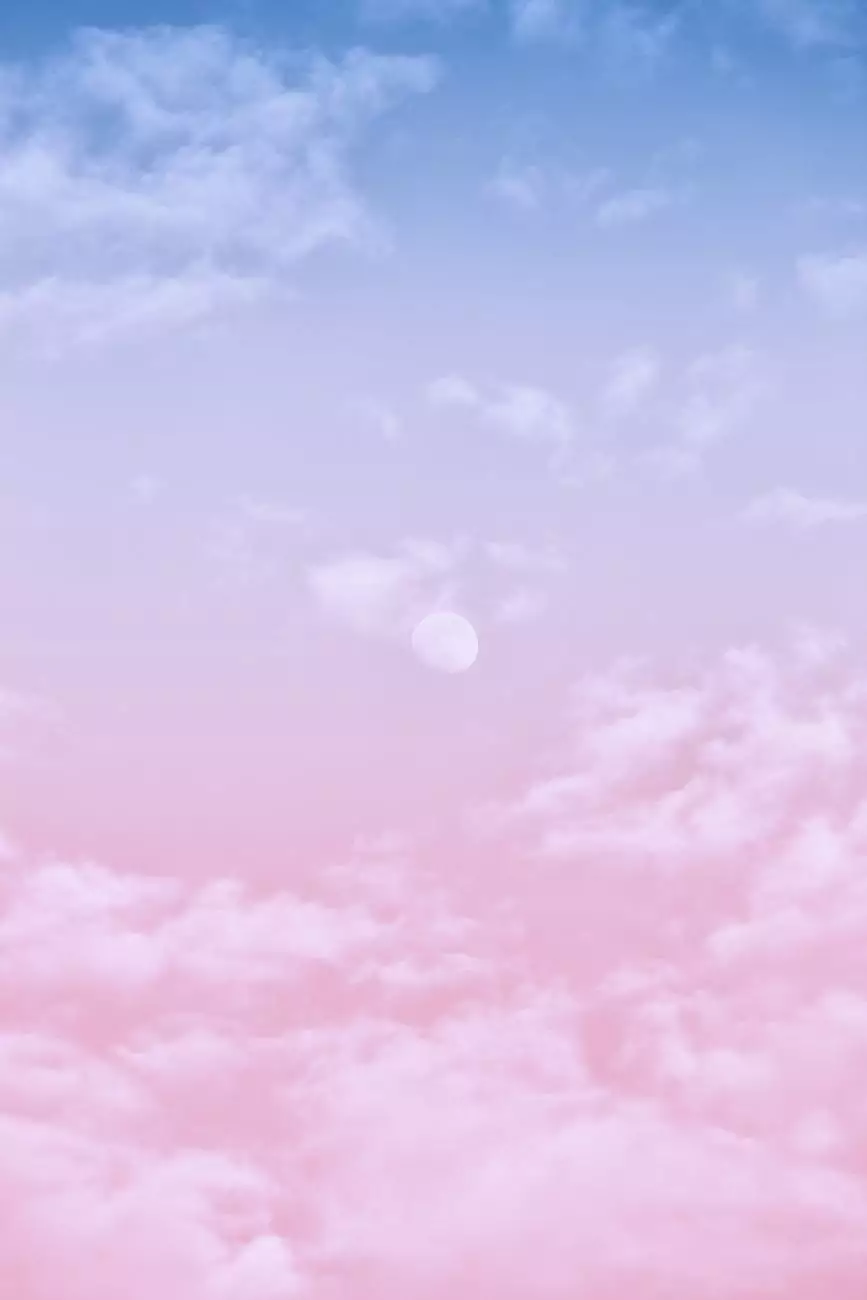
Introduction
Welcome to Salt Lake City SEO Company, your trusted partner in improving your online presence. In this guide, we will walk you through the process of creating a YouTube subscription link in just 3 easy steps. By implementing this simple technique, you can effectively increase your subscriber count and grow your YouTube channel organically.
Why is a YouTube Subscription Link Important?
A YouTube subscription link is a powerful tool that allows your viewers to easily subscribe to your channel with a single click. By providing a direct link that triggers the subscription process, you eliminate the need for your audience to navigate through multiple pages. This convenience leads to higher subscription rates, increased engagement, and better visibility for your channel in search results.
Step 1: Finding Your Channel ID
The first step in creating a YouTube subscription link is to find your unique Channel ID. Follow these simple instructions:
- Log in to your YouTube account.
- Click on your profile picture in the top-right corner.
- Select "Settings" from the dropdown menu.
- In the left sidebar, click on "Advanced settings".
- Scroll down until you find the "Channel settings" section.
- Copy your Channel ID.
Step 2: Constructing the Subscription Link
With your Channel ID in hand, you can now construct the YouTube subscription link. Follow these instructions:
- Open a new tab in your web browser.
- In the address bar, type the following URL: https://www.youtube.com/channel/CHANNEL_ID?sub_confirmation=1
- Replace "CHANNEL_ID" in the URL with your own Channel ID.
- Press Enter to load the link.
Step 3: Placing the Link
Now that you have your subscription link, it's time to place it strategically to encourage your viewers to subscribe. Here are some effective placements:
- In your video descriptions
- In the end screen of your videos
- In your channel trailer
- On your website or blog
- In your email signature
- On your social media profiles
Conclusion
Congratulations! You have successfully learned how to create a YouTube subscription link in just 3 steps. By implementing this simple yet powerful technique, you can significantly boost your subscriber count and enhance your YouTube channel's growth. Remember to strategically place the subscription link in multiple locations to maximize visibility and encourage viewers to subscribe. If you need further assistance with your SEO needs, don't hesitate to reach out to Salt Lake City SEO Company.










